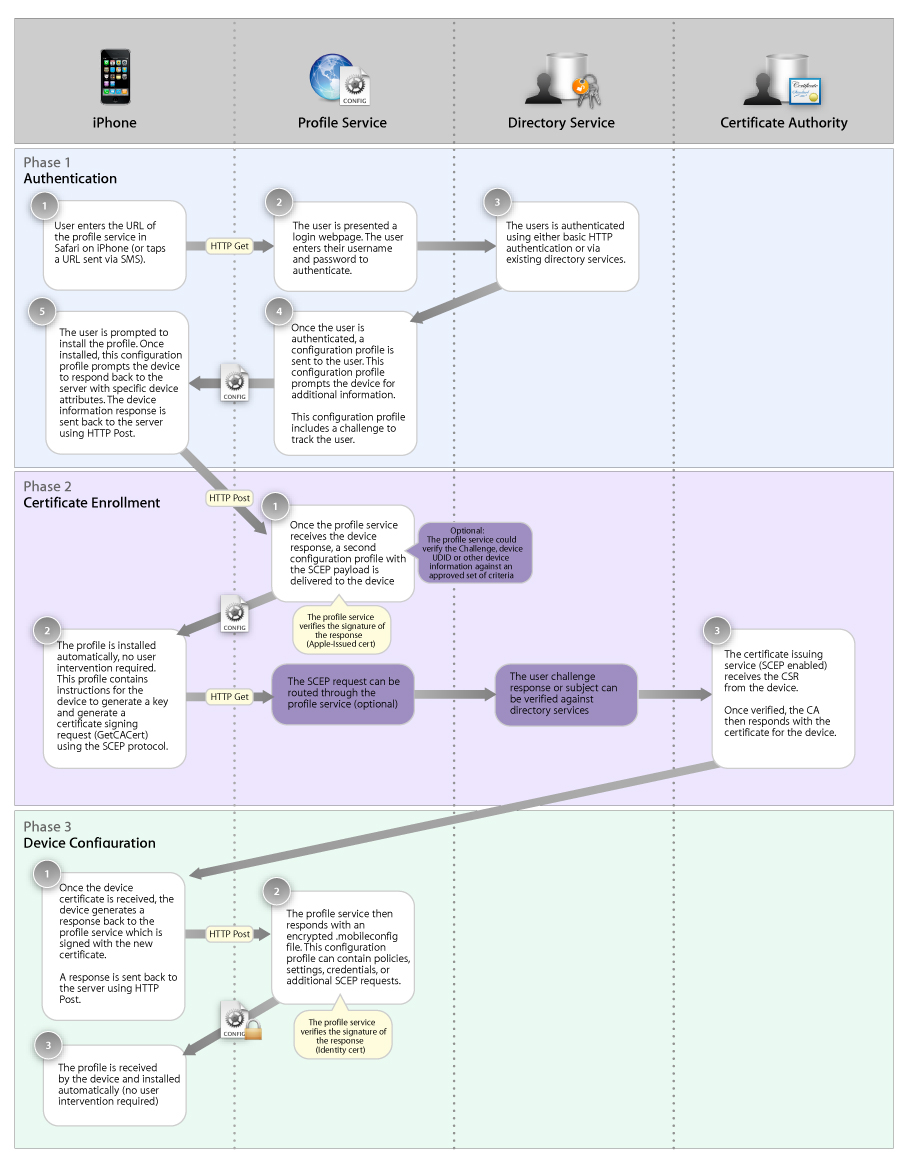通过Safari与mobileconfig获取iOS设备UDID(设备唯一标识符)
本文基于在线安装Profile来实现获取UDID。
先看下效果,真机打开
科普
UDID
U D I D (Unique Device Identifier),唯一标示符,是iOS设备的一个唯一识别码,每台iOS设备都有一个独一无二的编码,UDID其实也是在设备量产的时候,生成随机的UUID写入到iOS设备硬件或者某一块存储器中,所以变成了固定的完全不会改变的一个标识,用来区别每一个唯一的iOS设备,包括 iPhones, iPads, 以及 iPod touches
随着苹果对程序内获取UDID封杀的越来越严格,私有api已经获取不到UDID,Mac地址等信息,继而出现了使用钥匙串配合uuid等等方法变相实现
由于近期项目需求是设备授权的形式使用软件,使用钥匙串等方法不完全能解决问题,因为重置或重做系统都会清除uuid然后重新存入,所以想到了用safari的方式获取设备真实的UDID
MDM
iOS支持企业级的MDM(Mobile Device Managment),也就是所谓的移动设备管理,目的就是让企业能够方便的管理 iPhone、Pad等移动设备。具体的做法是通过在系统中安装配置文件(Profiles)的方式实现各种功能,设备管理,设备安全,获取设备信息,设备配置,备份和恢复等几类功能,可以根据不同应用场景实现很多具体小功能。
Over-the-Air Profile Delivery and Configuration
一个配置的profile描述文件允许你基于iOS设备发布配置信息,如果你需要配置大量设备的邮件设置,网络设置,或者设备的证书,配置文件可以轻松完成。
iOS配置描述文件包含选多可以指定的设置,包括:
- Passcode policies 密码策略
- Restrictions on device features (disabling the camera, for example) 设备特性限制(例如摄像头)
- Wi-Fi settings WIFI设置
- VPN settings VPN设置
- Email server settings 邮件服务器设置
- Exchange settings Exchange设置
- LDAP directory service settings LDAP目录服务设置
- CalDAV calendar service settings CalDAV日历服务设置
- Web clips 桌面快捷方式
- Credentials and keys 凭证和密钥
- Advanced cellular network settings 高级蜂窝网络设置
一、通过苹果Safari浏览器获取iOS设备UDID步骤
苹果公司允许开发者通过iOS设备和Web服务器之间的某个操作(其实就是MDM的获取设备信息功能),来获得IOS设备的UDID(包括其他的一些参数)。以下为简要概述:
1、在你的Web服务器上创建一个.mobileconfig的XML格式的描述文件;
2、用户在所有操作之前必须通过某个点击操作完成.mobileconfig描述文件的安装;
3、服务器需要的数据,比如:UDID,需要在.mobileconfig描述文件中配置好,以及服务器接收数据的URL地址;
4、当用户设备完成数据的手机后,返回提示给客户端用户;
二、.mobileconifg
在这篇文章中,主要讲如何获得标识符。其实还可以获取更多信息,以下是一个获得UDID示例.mobileconfig配置
<!--参考:https://developer.apple.com/library/ios/documentation/NetworkingInternet/Conceptual/iPhoneOTAConfiguration/ConfigurationProfileExamples/ConfigurationProfileExamples.html-->
<?xml version="1.0" encoding="UTF-8"?>
<!DOCTYPE plist PUBLIC "-//Apple//DTD PLIST 1.0//EN" "http://www.apple.com/DTDs/PropertyList-1.0.dtd">
<plist version="1.0">
<dict>
<key>PayloadContent</key>
<dict>
<key>URL</key>
<string>https://dev.skyfox.org/udid/receive.php</string> <!--接收数据的接口地址-->
<key>DeviceAttributes</key>
<array>
<string>UDID</string>
<string>IMEI</string>
<string>ICCID</string>
<string>VERSION</string>
<string>PRODUCT</string>
</array>
</dict>
<key>PayloadOrganization</key>
<string>dev.skyfox.org</string> <!--组织名称-->
<key>PayloadDisplayName</key>
<string>查询设备UDID</string> <!--安装时显示的标题-->
<key>PayloadVersion</key>
<integer>1</integer>
<key>PayloadUUID</key>
<string>3C4DC7D2-E475-3375-489C-0BB8D737A653</string> <!--自己随机填写的唯一字符串-->
<key>PayloadIdentifier</key>
<string>dev.skyfox.profile-service</string>
<key>PayloadDescription</key>
<string>本文件仅用来获取设备ID</string> <!--描述-->
<key>PayloadType</key>
<string>Profile Service</string>
</dict>
</plist>
你需要填写回调数据的URL和PayloadUUID。该PayloadUUID仅仅是随机生成的唯一字符串,类似bundleid,一般是域名倒置,用来标识唯一。
iOS12 mobileconfig中的URL要用https地址(例如 https://dev.skyfox.org/udid/receive.php)。否者会报ATS错误。
注意:mobileconfig下载时设置文件内容类型Content Type为:application/x-apple-aspen-config
服务器上的文件
当访问mobileconfig文件不能直接下载时,可能就需要设置mime content type了,application/x-apple-aspen-config,
设置content type大体上两种方法
1.服务器容器设置
.htaccess增加如下配置
<IfModule mod_mime.c>
AddType application/x-apple-aspen-config .mobileconfig
</IfModule>
2.php等动态语言直接设置
header('Content-type: application/x-apple-aspen-config; chatset=utf-8');
header('Content-Disposition: attachment; filename="company.mobileconfig"');
echo $mobileconfig;
三、iOS设备安装.mobileconfig描述文件
新建一个用于下载mobileconfig的网页,这里我命名为udid.php
<!DOCTYPE html> <html xmlns="http://www.w3.org/1999/xhtml"> <head> <meta http-equiv="Content-Type" content="text/html; charset=utf-8" /> <meta content="width=device-width, initial-scale=1.0, minimum-scale=1.0, maximum-scale=1.0,user-scalable=no" name="viewport" id="viewport" /> <title>获取您的UDID</title> <body> <div id="content"> UUDI:<input style="" name="" value="$udid" /> <a class="buttons" href="udid.mobileconfig" target="_blank">1.点击获取您的UDID</a> <a class="buttons" href="yourapp://?function=valid&uuid=$udid">2.验证ipa</a> </div> </body> </html>
//yourapp为应用提前设置的URL Schemes(查看自定义 URL Scheme 完全指南)
下面的界面就是用户通过浏览器点击开始安装时的界面,用户点击“Install/安装”开始安装,下面的mobileconfig文件是没有签名的,所以会显示“Unsigned/未签名”红色提示,并且安装的时候还会多出一部警告界面;点击查看:为iOS的mobileconfig文件进行签名
四、服务器接收返回数据并显示
设置好mobileconfig文件中的URL,并且下载安装mobileconfig之后,iOS设备会POST XML数据流给你的mobileconfig文件,PayloadContent节点中设置的URL。
以下是返回数据的格式
<!DOCTYPE plist PUBLIC "-//Apple//DTD PLIST 1.0//EN" "http://www.apple.com/DTDs/PropertyList-1.0.dtd">
<plist version="1.0">
<dict>
<key>IMEI</key>
<string>12 123456 123456 7</string>
<key>PRODUCT</key>
<string>iPhone8,1</string>
<key>UDID</key>
<string>b59769e6c28b73b1195009d4b21cXXXXXXXXXXXX</string>
<key>VERSION</key>
<string>15B206</string>
</dict>
</plist>
使用xml等解析库解析数据后,直接把需要的UDID等设备信息传到显示页面即可(本文复用了index.php)。
receive.php
<?php
$data = file_get_contents('php://input');
//这里可以进行xml解析
//header("Location: http://dev.skyfox.org/udid?data=".rawurlencode($data)); //有人说必须得目录形式才会安装成功
header('HTTP/1.1 301 Moved Permanently'); //这里一定要301跳转,否则设备安装会提示"无效的描述文件"
header("Location: http://dev.skyfox.org/udid/index.php?".$params);
?>
java版本receive.do
protected void doPost(HttpServletRequest request, HttpServletResponse response) throws ServletException, IOException {
response.setContentType("text/html;charset=UTF-8");
request.setCharacterEncoding("UTF-8");
//获取HTTP请求的输入流
InputStream is = request.getInputStream();
//已HTTP请求输入流建立一个BufferedReader对象
BufferedReader br = new BufferedReader(new InputStreamReader(is,"UTF-8"));
StringBuilder sb = new StringBuilder();
//读取HTTP请求内容
String buffer = null;
while ((buffer = br.readLine()) != null) {
sb.append(buffer);
}
String content = sb.toString().substring(sb.toString().indexOf("<?xml"), sb.toString().indexOf("</plist>")+8);
//content就是接收到的xml字符串
//进行xml解析即可
String udid =
response.setStatus(301); //301之后iOS设备会自动打开safari浏览器
response.setHeader("Location", "http://192.168.1.106:8080/udid.jsp?UDID="+udid);
//http://192.168.1.106:8080/udid.jsp 是用于显示udid的页面,也可以利用之前的下载mobileprofile文件页面
}
index.php
<?php $UDID = $_GET['UDID'] ? $_GET['UDID'] : $_POST['UDID']; ?> UDID:<input style="width:300px;" name="" value="<?php echo $UDID;?>" />
值得注意的是重定向一定要使用301重定向,有些重定向默认是302重定向,这样就会导致安装失败,设备安装会提示"无效的描述文件
the resource could not be loaded because the app transport security policy requires the use of a secure connection
如果iOS12 https还提示上述错误,可能是https证书tls版本不对,苹果要求tls1.2以上
demo源码
https://github.com/shaojiankui/iOS-UDID-Safari
- PHP文件夹为使用PHP作为服务端获取UDID
- JAVA文件夹为使用PHP作为服务端获取UDID
- iOS-UDID-Safari-LocalServer文件夹为使用iOS内置服务器作为服务端获取UDID,有点小bug
官方Ruby完整实现
官方demo是官方文档上的示例代码,是完全按照开发流程图进行书写逻辑的,有需要的可以根据readme运行下看下效果。
https://github.com/shaojiankui/ios-profile-service
参考链接
Over-the-Air Profile Delivery and Configuration
Configuration-Profile-Reference.pdf
http://www.joshwright.com/tips/getting-an-iphone-udid-from-mobile-safari
转载请注明:天狐博客 » 通过Safari浏览器获取iOS设备UDID(设备唯一标识符)