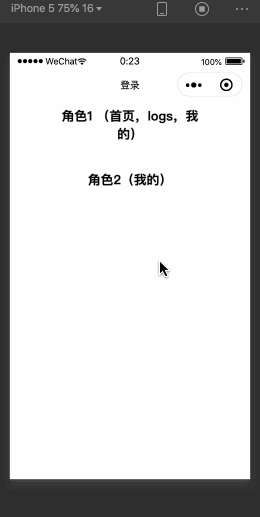有没有遇到过这样的需求?不同人员登录后显示不同的tabbar内容,tabbar item个数不一样,样式也不一样?
基于"微信官方的 自定义tabbar",延伸下了,做了动态设置功能。
要点就是我们获取不到自定义tabbar的实例,所以也没办法调用它的方法。反向思维,自定义tabbar中可以注册app的回调,所以动态变更就解决啦。
如下:
1.app.json
在 app.json 中的 tabBar 项指定 custom 字段,同时其余 tabBar 相关配置也补充完整。
所有list里要放入所有可能出现的tabbar item页面。
|
1 2 3 4 5 6 7 8 9 10 11 12 13 14 15 16 17 18 19 20 21 22 23 24 25 26 27 |
"tabBar": { "custom": true, "color": "#7A7E83", "selectedColor": "#3cc51f", "borderStyle": "black", "backgroundColor": "#ffffff", "list": [ { "pagePath": "pages/index/index", "iconPath": "image/icon_component.png", "selectedIconPath": "image/icon_component_HL.png", "text": "组件" }, { "pagePath": "pages/logs/logs", "iconPath": "image/icon_API.png", "selectedIconPath": "image/icon_API_HL.png", "text": "接口" }, { "pagePath": "pages/my/my", "iconPath": "image/icon_API.png", "selectedIconPath": "image/icon_API_HL.png", "text": "我的" } ] }, |
2. 添加 tabBar 代码文件
在代码根目录下添加入口文件(直接从官方demo拷贝):
|
1 2 3 4 |
custom-tab-bar/index.js custom-tab-bar/index.json custom-tab-bar/index.wxml custom-tab-bar/index.wxss |
3.app.js
|
1 2 3 4 |
globalData: { userInfo: null, list:[] }, |
|
1 2 3 4 5 6 7 8 9 10 11 12 13 14 15 16 17 18 19 20 21 22 23 24 25 26 27 28 29 30 31 32 33 34 35 36 37 38 39 40 41 42 43 44 45 46 47 48 |
switchTabWithRole:function(role){ if(role == 1){ this.globalData.list =[ { "pagePath": "/pages/index/index", "iconPath": "/image/icon_component.png", "selectedIconPath": "/image/icon_component_HL.png", "text": "组件" }, { "pagePath": "/pages/logs/logs", "iconPath": "/image/icon_API.png", "selectedIconPath": "/image/icon_API_HL.png", "text": "接口" }, { "pagePath": "/pages/my/my", "iconPath": "/image/icon_API.png", "selectedIconPath": "/image/icon_API_HL.png", "text": "我的" } ] if (this.changeTabbarCallback) { this.changeTabbarCallback(this.globalData.list) } wx.switchTab({ url: '/pages/index/index', }) } if(role == 2){ this.globalData.list =[ { "pagePath": "/pages/my/my", "iconPath": "/image/icon_API.png", "selectedIconPath": "/image/icon_API_HL.png", "text": "我的" } ] if (this.changeTabbarCallback) { this.changeTabbarCallback(this.globalData.list) } wx.switchTab({ url: '/pages/my/my', }) } } |
4.custom-tab-bar index.js
|
1 2 3 4 5 6 7 8 9 10 11 12 13 14 15 16 17 18 19 20 21 22 23 24 25 26 27 28 29 30 31 32 33 34 |
const app = getApp(); Component({ data: { selected: 0, color: "#7A7E83", selectedColor: "#3cc51f", list: app.globalData.list }, attached() { var that = this; console.log(app.globalData.list) this.setData({ list:app.globalData.list }) app.changeTabbarCallback = res => { that.setData({ list:res }) } }, methods: { switchTab(e) { const data = e.currentTarget.dataset console.log(data); const url = data.path wx.switchTab({ url }) this.setData({ selected: data.index }) } } }) |
5.切换
|
1 2 3 4 5 6 7 8 |
role1Taped:function(){ app.globalData.userInfo={"userName":"role1","role":1}; app.switchTabWithRole(1); }, role2Taped:function(){ app.globalData.userInfo={"userName":"role2","role":2}; app.switchTabWithRole(2); } |
6.选中状态的处理
|
1 2 3 4 5 6 7 8 9 10 11 12 13 |
onShow: function () { if (typeof this.getTabBar === 'function' && this.getTabBar()) { var selected = 2; //role2的时候把我的页面的index 设置为0 if(app.globalData.userInfo.role ==2){ selected = 0; } this.getTabBar().setData({ selected: selected }) } }, |
不啰嗦了直接上代码。
github地址:https://github.com/shaojiankui/wechat-custom-tab-bar
详细信息参考官方文档:
官方文档与Demo:https://developers.weixin.qq.com/miniprogram/dev/framework/ability/custom-tabbar.html?search-key=%E8%87%AA%E5%AE%9A%E4%B9%89tabbar
转载请注明:天狐博客 » 微信小程序动态设置与自定义TabBar